amelton
· Edited by
 tariqrahiman
tariqrahiman
Query Consistency
I have a query which runs in Aqua Data Studio, but not in Aqua Data Server. If I execute an Aquascript on the server from the 'edit' screen, I get a console message:
Error on line 16: Unexpected token NAME (#16)
But, if I take the query portion of the script, modify it to run in Aqua Data Studio, it works. I can use Studio to generate a new Aquascript, but it seems that a working Studio query should work in Server.
I've attached the aquascript.
Error on line 16: Unexpected token NAME (#16)
But, if I take the query portion of the script, modify it to run in Aqua Data Studio, it works. I can use Studio to generate a new Aquascript, but it seems that a working Studio query should work in Server.
I've attached the aquascript.
2 attachments
-
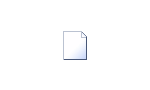
1 KB
-
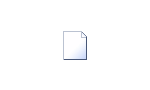
1 KB
1 comments

Hi Andrew,
I have edited the AquaScript and attached one that works. There was a syntax error in Line# 16 where you had not escaped the quote identifier resulting in a Javascript syntax error.
You can either enclose the query within double quotes as in query = "SELECT ….";
or escape the quote identifiers using a \ character as in AS \'Last Call\'
Let us know if you have any more questions
Thanks Hi Andrew, I have edited the AquaScript and attached one that works. There was a syntax error in Line# 16 where you had not escaped the quote identifier resulting in a Javascript syntax error. You can either enclose the query within double quotes as in query = "SELECT …."; or escape the quote identifiers using a \ character as in AS \'Last Call\' Let us know if you have any more questions Thanks